MCP server tools
MCP server tools
PayPal’s MCP server offers a variety of helpful tools for performing many jobs. The complete catalog of tools is available in both local and remote MCP server.
The following sections show some examples of how you might use these tools.
Creating an invoice using MCP server tools
Using your favorite MCP client with the MCP server to create invoices offers several advantages over creating invoices in a more traditional way. For example, a merchant can use natural language with an MCP client to process multiple invoice requests by using a drive-system connector or a file-system connector. With this connection, users can ask the MCP client to perform a PayPal-related task, the MCP clients access their records for the data, and then the client uses that data to send PayPal invoices to multiple customers in bulk.
For example, a user asks the MCP client to create an invoice with PayPal.
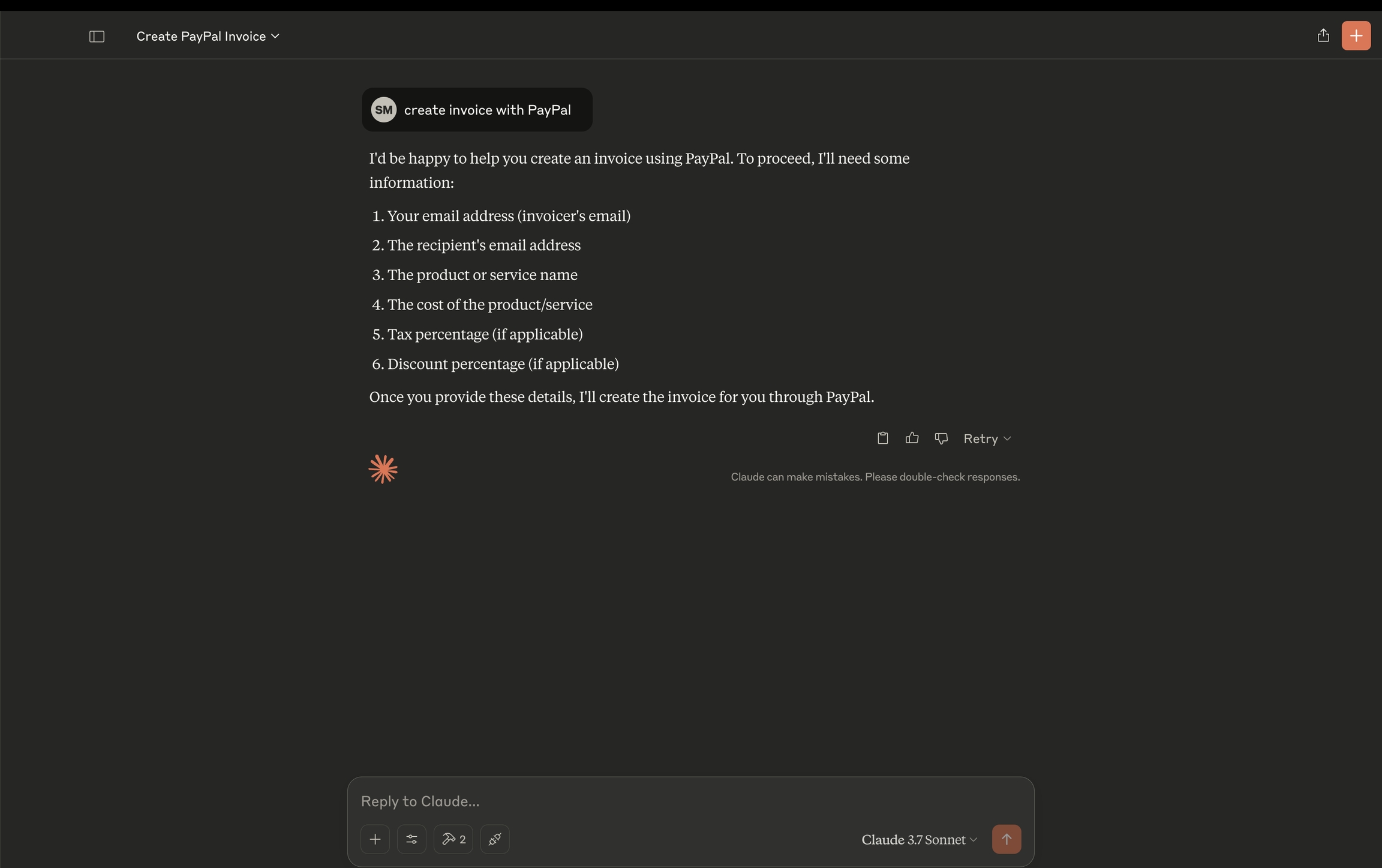
The user supplies the necessary information, as the MCP client indicates. Then, the MCP client accesses the necessary data, creates the invoice using the MCP server, and sends the invoice, as shown in the following illustration.
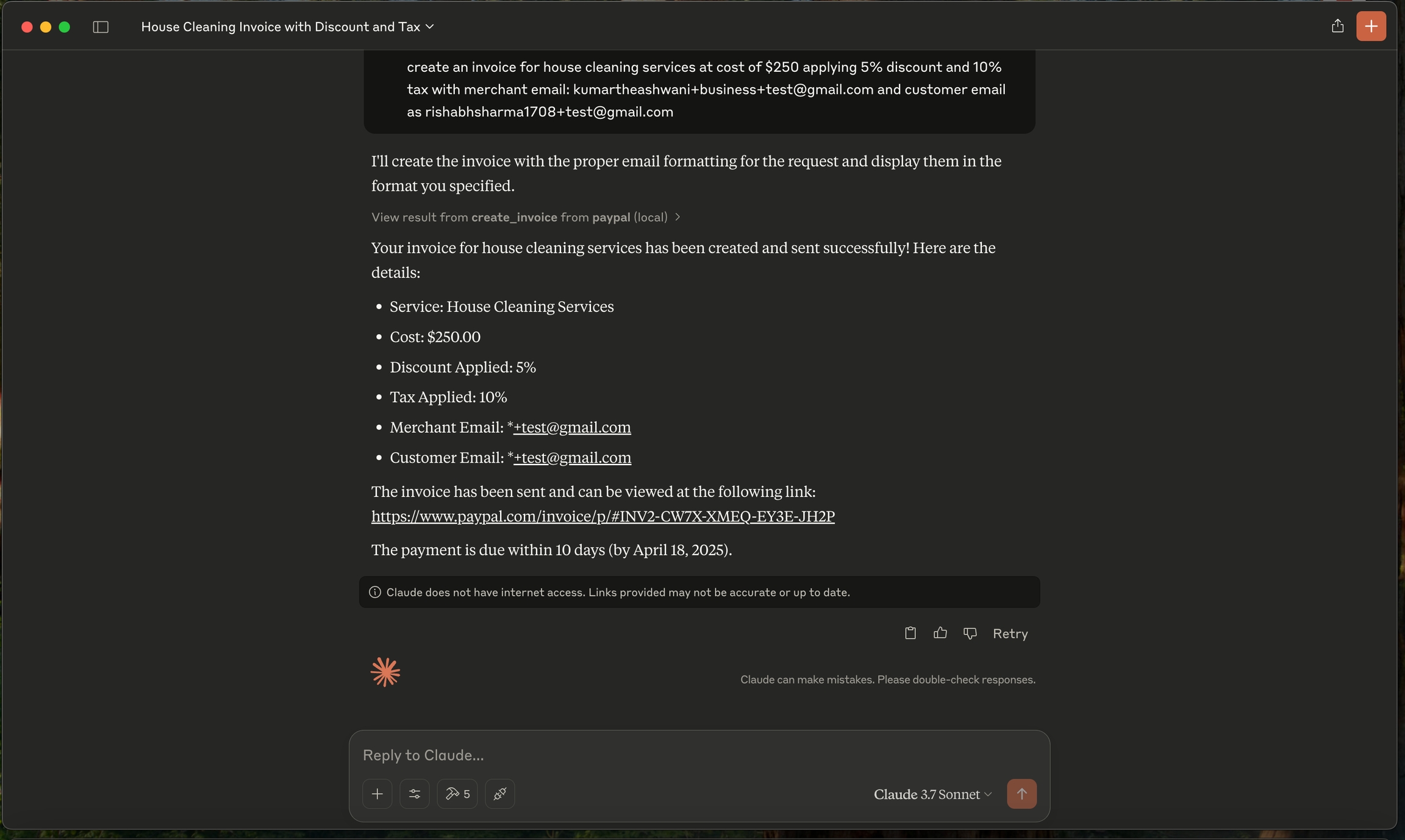
The following example shows a sample of the invoice the customer receives.
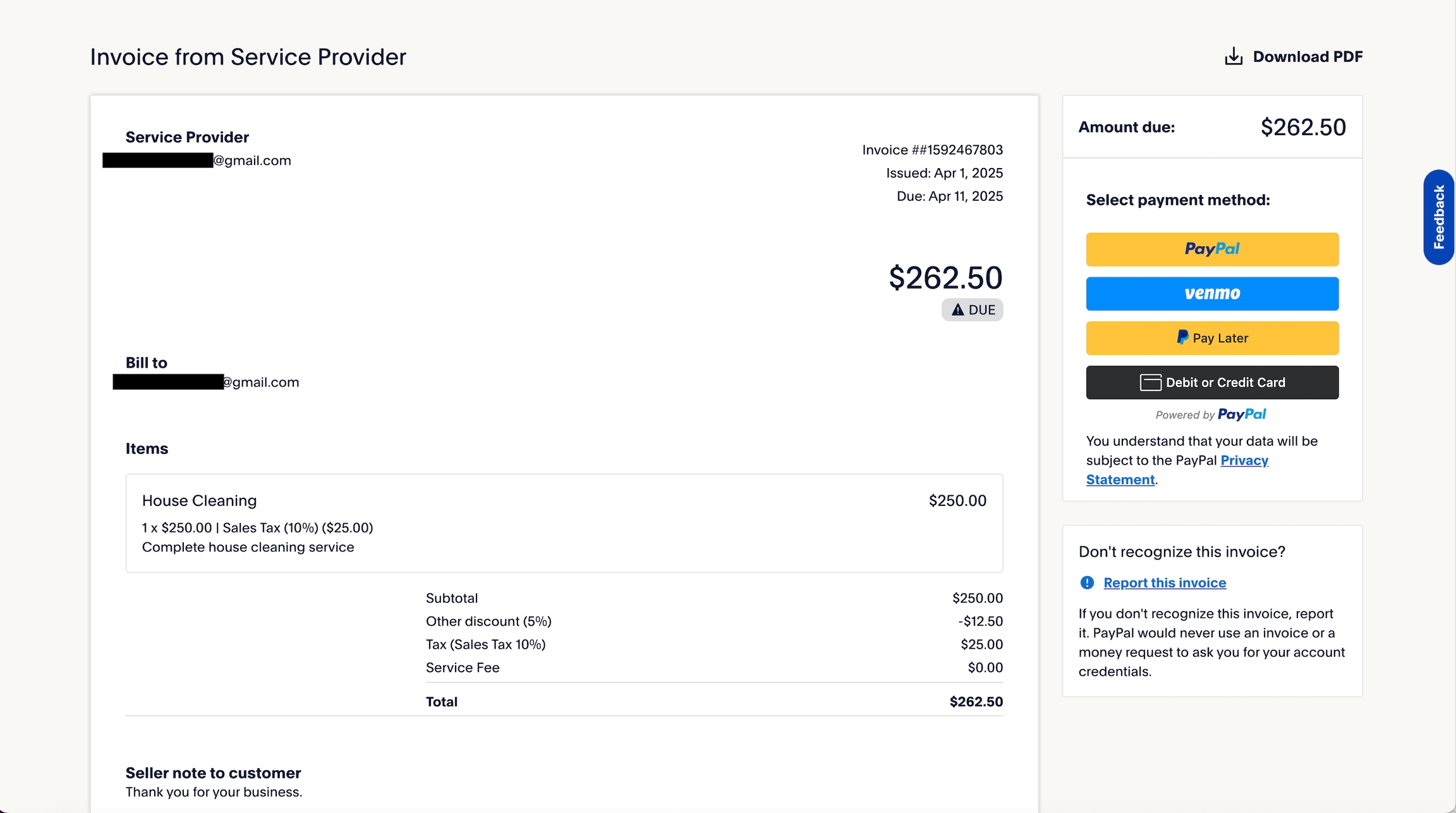
Reporting and insights using MCP server tools
This tool provides PayPal transaction data within a specified timeframe, providing a comprehensive view of sales activity.
Last updated
Was this helpful?

